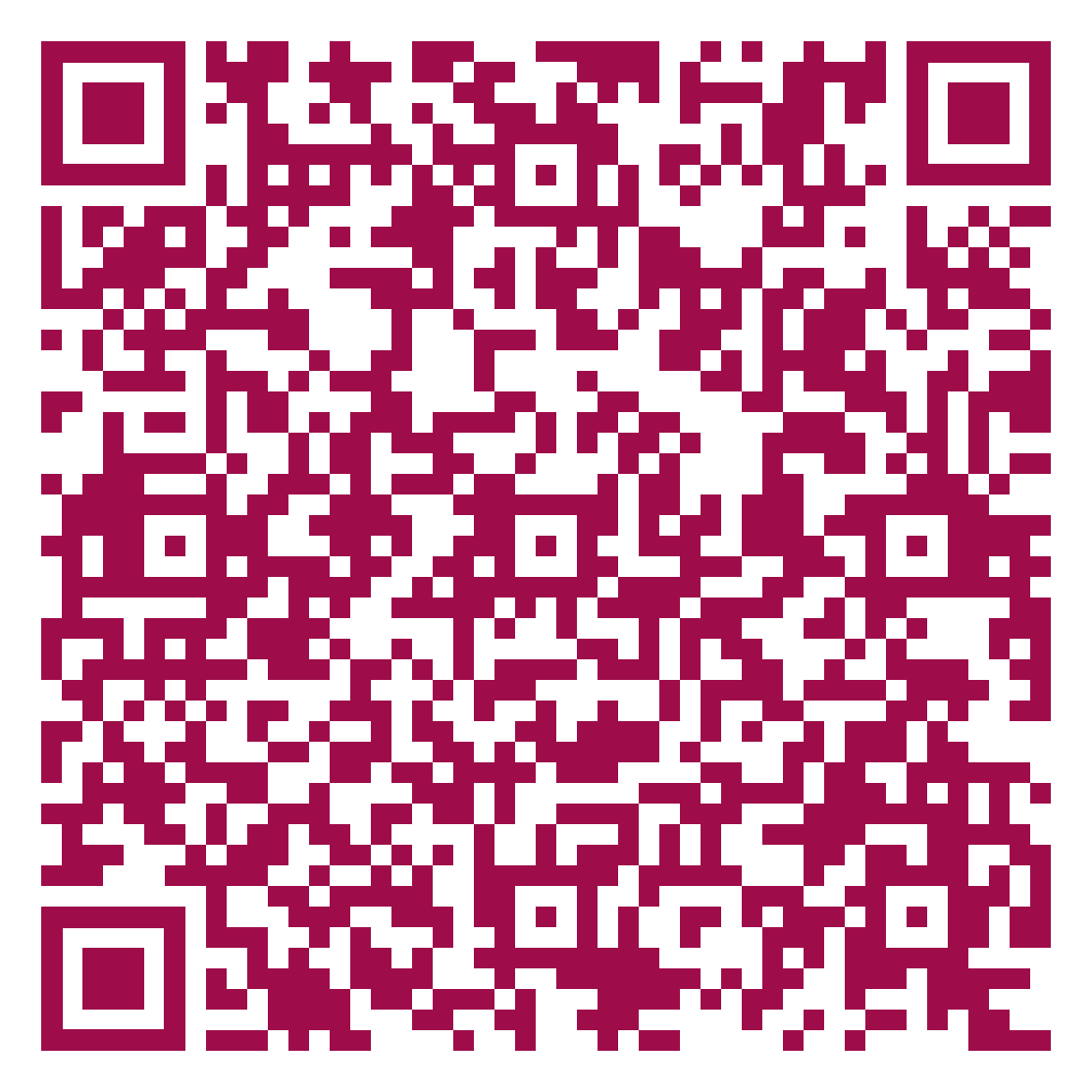Card Security
•As the forms and documents filled in during card application contain confidential personal information, they should be filled in so that such information is not compromised in public places.
•If the customers who are expecting the delivery of their card do not receive the card, they need to contact our Customer Communication Centre at +90 444 00 55 for information.
•When receiving your card from the delivery company, please check the envelope and make sure that it is unopened. Open the envelope and make sure the card is inside before receiving the delivery. Once you take the card delivered by the carrier, do not give your card back to the person introducing himself/herself as a carrier under any circumstances.
•Personal information such as card number, expiration date, CVV, mother’s maiden name, PIN or 3D password may not be shared with anyone over the telephone, e-mail or SMS. If such information is shared, notify our Customer Communication Centre at +90 444 00 55 or +90 850 225 00 55 immediately. Password-verified transactions are under the responsibility of our customers.
•You need to be well-informed about how to use your card without seeking anybody’s help and having assistance..
•If your card is left or gets stuck in the ATM within working hours, you must visit the respective branch or contact Customer Communication Centre. If your card is left or gets stuck in the ATM outside of working hours, you must close your card by contacting the Customer Communication Centre at +90 444 00 55 or +90 850 225 00 55.
•In the event you notice an extraordinary external device, recorder, camera etc. on the ATM, you should avoid making a transaction and notify our Customer Communication Centre at +90 444 00 55 or +90 850 225 00 55 immediately. Moreover, persons who insist on helping must be strictly avoided.
•You should not allow your card to be used without being visible at sales points and make sure that the card is not swiped through another device other than the POS before or after your purchase.
•Do not carry your card PIN in your wallet or write the PIN on your card. For your security, change your card PIN periodically. Moreover, a Bank card is not to be lent to others under any circumstances as it is a payment instrument allocated to your name by our Bank..
•Transaction amount, name-surname and date on the sales slip should be checked when shopping with your card..
•Prefer using virtual cards with high security features in your online shopping transactions.
•Do not use public internet for online shopping at places such as internet cafés unless you have to and in required cases, be wary before making a transaction. Your card data can easily fall into the hands of 3. persons due to keyboard macros, phishing links and viruses in these devices.
•Do not share your 3D Secure transaction verification password, which is sent to your mobile phone to ensure the security of your online transactions, with anyone. Enter your 3D Secure transaction password only into the respective field on the 3D Secure transaction page. 3D Secure transaction verification message contains the name of merchant and amount. Do not forget to check the following information.
•Your statements should be checked every month and any transactions that you are unaware of should be notified to the bank immediately.
•The card holder is liable to keep passwords and personal information secure and take precautions to prevent others from seizing such information. The card holder must notify the Customer Communication Centre at +90 444 00 55 or +90 850 225 00 55 to report any loss, theft or any other unauthorised transaction immediately. During this process, the card holder Is responsible for up to TRY 150 of the damages arising as a result of illegal use within the 24 hours prior to the loss or theft report.